
Online Service
Scoot (TR) Online Check In
At EaseMyTrip, we're dedicated to simplifying your travel with Scoot's Web Check-In feature, making every journey smoother.
Web Check-In from Scoot lets you handle check-in online before heading to the airport. Skip the lines by using your phone, tablet, or computer from home, work, or anywhere.
With Scoot Web Check-In, grab your digital boarding pass, pick your favorite seat, and verify details ahead of time. It cuts airport wait times and kicks off your trip stress-free.
This service saves valuable time at the airport and gives you peace of mind, allowing you to start your trip with ease.
EaseMyTrip doesn't host Scoot Web Check-In directly, but we'll guide you straight to their site. Count on us for seamless booking-to-boarding support.

Benefits of Web Check-In

Save Time
Skip queues and check-in counters and directly proceed to the security checkpoint

Choose Your Seat
Seat selection is now at your discretion and fingertips

Convenience
Check in from home or while you’re on the go with the help of your smartphone
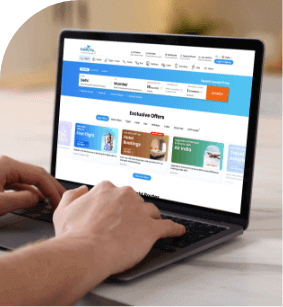



Step-by-Step Guide to Scoot Web Check-in
Below are simple steps to follow and ensure a smooth and seamless Scoot check-in.
Enter Your Details
Enter your booking reference
Select Passengers
Choose passengers for whom you want to initiate the Scoot web check-in
Choose Your Seat
Choose your preferred seat from the seat map, which showcases the available seats
Get Boarding Pass
Print the boarding pass or save a copy on your mobile device for a smooth experience at the airport
- Web check-in is available 48 hours before the scheduled departure time.
- The web check-in window is open till 2 hours before scheduled departure.
- Passengers must arrive 90 minutes before the scheduled departure for domestic flights.
- Passengers must arrive 3 hours before the scheduled departure for international flights.
- Passengers opting for web check-in need to drop off luggage at the designated counters.
- Valid ID proof is mandatory for all travellers during their travel.
- Cabin or carry-on luggage for most airlines is 7 kg.
- Check-in baggage allowance differs for different flight routes.
- Check-in baggage for flights depends on the class you're flying in.
- First Class passengers are allowed to check in 30-40 kgs of baggage.
- Business/Executive class passengers can check in 25-35 kgs of luggage.
- Economy class passengers can check in 20-15 kgs.
*These baggage policies are different for every Scoot and may also differ depending on the route of travel.
Other Available Check-In Methods
Self-service kiosks are available at many airports, enabling travelers to independently check in, pick their seats, and print boarding passes or baggage tags without requiring assistance from airport staff.
This traditional check-in service is provided at staffed counters and is especially suited for passengers with special requirements, additional luggage, pets, or more complex travel arrangements.
Check in easily using your phone. Choose your seat and get your e-boarding pass by email or on the app. Just download the airline’s app on Android or iOS and you’re ready to go!
Who Cannot Use Scoot Web Check-In? (And What to Do Instead)
In India most of the travellers, Scoot Web Check-In is a game-changer. It lets you check in from your phone before you go to busy airports like Delhi's IGI or Mumbai's CSMIA. But some passengers should skip it and go to the Scoot counter for safety and compliance. Here's who and why:
- Unaccompanied minors (under 12 years old without a guardian): Scoot needs to check in person to make sure they're safe. This means more documentation and help from staff at check-in.
- Passengers needing special assistance or medical support: Wheelchair users, those with mobility aids, or anyone with health needs get personalized help at the Scoot desk, including priority boarding coordination.
- Passengers with pets, heavy, or oversized luggage: Live animals or items over 32kg need Scoot staff inspection; avoid surprises by checking in at the counter.
- Group bookings or complicated travel plans: Large families, travels to many cities, or codeshares typically need Scoot verification to make sure that papers match and there are no delays.
If you're in one of these groups, don't worry. Just get to the airport 3–4 hours early for Scoot's special counters. This makes sure that everything goes smoothly and that you have all the help you need, so your trip to India is stress-free.
A step-by-step guide to fixing common Scoot web check-in problems
1. Need help with Scoot Web Check-In? It happens—a site that doesn't work well or information that doesn't match—but most problems get fixed fast. Use these user-tested strategies to get back on track quickly, whether you're at home in Gurugram or dashing through Bengaluru airport:
- 1. Verify booking details first: Log in with your exact PNR (from your Scoot ticket email) and match name, passport/ID exactly. Tip: Indian travelers, use Aadhaar if linked for quicker validation.
- 2. Site or app not loading? Switch it up: Clear your browser cache, try incognito mode, or download the Scoot app from Google Play/App Store. Works great on slower Indian networks—avoid peak hours like 6-9 AM.
- 3. Can't finish online? Hit the airport early: Use Scoot self-service kiosks (available at most metro airports) or counters. Arrive 2-3 hours ahead to print passes and drop bags without panic.
- 4. Need seat changes or boarding pass reprints? Log back into Scoot's site/app post-check-in. At the airport, scan your QR code at kiosks or ask friendly Scoot staff—they handle it in minutes.
- 5. Still stuck? Contact Scoot support right away: Call their India helpline (check EaseMyTrip for numbers), use live chat on the Scoot site, or WhatsApp. Response times are usually under 10 minutes for check-in queries.
Pro tip for Scoot flyers in India - Always screenshot your confirmation. If problems persist across devices, it might be a temporary outage—check Scoot's Twitter or app notifications. EaseMyTrip is here to link you to these resources, so your trip starts perfectly.
Web Check-in FAQs for Scoot Passengers
When can I check-in online for Scoot?
You can check-in online for Scoot flights 48 hours before departure. Online check-in closes 60 minutes before departure for domestic flights and 90 minutes before departure for international flights. You can download your boarding pass and select seats early.
What is the latest time to check-in online with Scoot?
Online check-in for Scoot usually closes 45–60 minutes before domestic flights and 90 minutes before international flights. Please check your booking confirmation for exact airport-specific timings.
What do I need to check-in online with Scoot?
You will need your PNR or booking reference and the passenger’s last name to complete web check-in with Scoot. International travellers may also need passport details. Seat selection and baggage can be added during the process.
Can I check-in online with Scoot without printing my boarding pass?
Yes, Scoot allows digital boarding passes through its app or email. You can show the QR code at the airport. Printing is only required if airport security requests it.
How can I add luggage during online check-in with Scoot?
While checking in online with Scoot, enter your PNR, select the “Add Bags” option, and complete payment online. Prepaid baggage is usually cheaper and faster than purchasing baggage at the airport.
Can I change seats when checking in online with Scoot?
Yes, you can select or change seats during online check-in with Scoot. Basic seats may be free, while premium seats may have an additional charge. Seat availability updates in real time.
What if I am unable to check-in online with Scoot?
Online check-in may not be available if your flight is delayed, you are travelling in a large group, or you require special assistance. In such cases, visit the Scoot airport counter or contact customer support.
Is online check-in free with Scoot?
Yes, online check-in with Scoot is completely free. Using online check-in helps you avoid airport counter queues and potential check-in fees.
How can I check-in online for a group booking with Scoot?
For group bookings, the primary passenger can use the master PNR to check-in online with Scoot. Boarding passes are generated for all passengers, though some groups may need to check-in separately.









