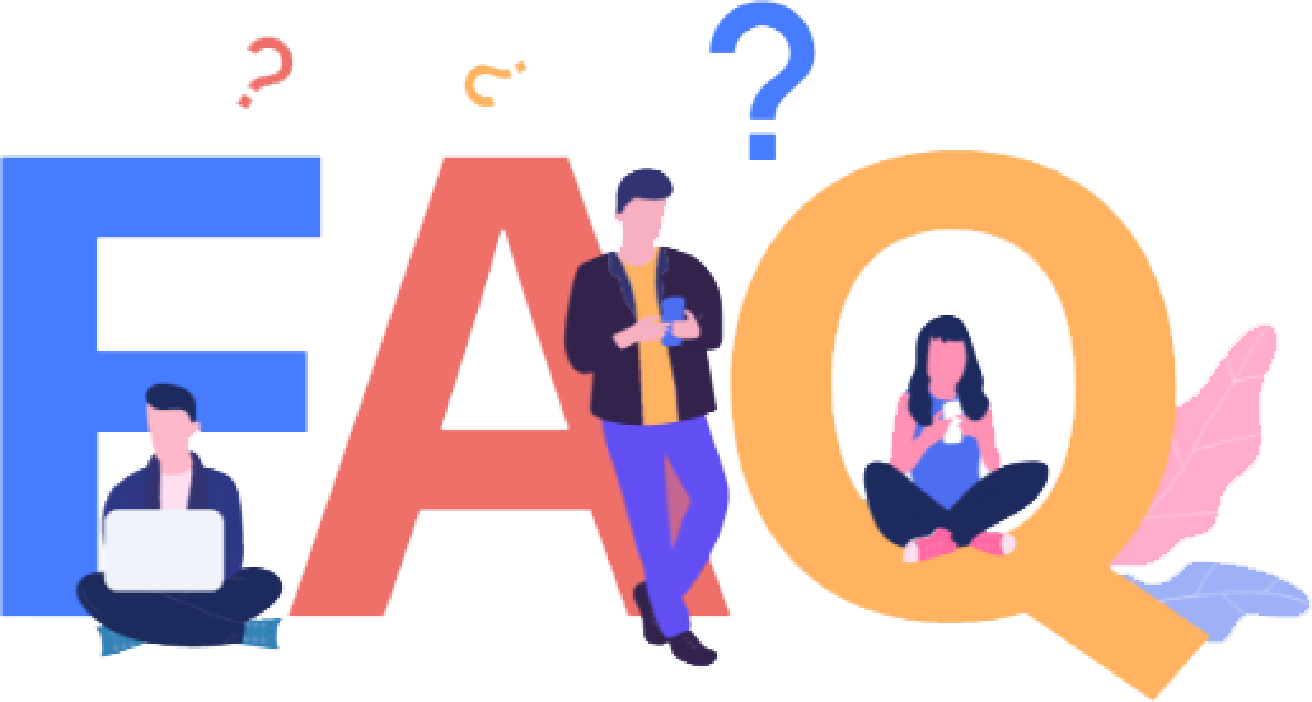EMT Wallet
For Your Cancellation Refunds, Cashbacks, And New Booking

EaseMyTrip is introducing the EMT wallet to store your cancellation, refunds and cashback. What’s more? It will help you receive your refund faster and make new bookings easily. Further, your EMTCASH can be used to enjoy unbeatable discounts on your travel bookings. And guess what? Your funds in the wallet will never expire. Isn’t that amazing? If yes, then make your flight, hotel or any other travel bookings with your EMTCASH and enjoy instant and hassle-free services.
Cashback Rs.350
Earn More Discount
Use Code EMTCASH & get 350 Rs cashback in your EMTWalletStep 1
Choose your wallet to receive your refund while Cancelling your travel tickets.
Step 2
Receive the refunds in your EMTWallet instantly.
Step 3
Make your next booking immediately with your EMTCASH
Ans. EMTWallet is a wallet where you can store your cancellation refunds or cashbacks in form of EMTCash, Which can be redeemed later by using it to book flights, hotels, trains, bus-tickets, etc
Ans. Customer's have an option to redeem their EMTCash on the payment page, which they would be able to use it to book flights, hotels, trains, bus-tickets, etc
Ans. You can use EMTCash in your EMTWallet on EaseMyTrip Website and Mobile APP to book flights, hotels, trains, bus-tickets, etc
Ans. Refunds initiated in EMTWallet for flight,hotels,bus,trains cancellation's doesn't have any validity while Cash-back initiated in EMTWallet have a validity of 3 months.
Ans. EaseMyTrip always gives you a combined option to make your new booking. You can pay the rest amount through your debit/credit card/net banking on the payment page.
Ans. No, you cannot transfer your EMTCash from one EMTWallet to another.
Ans. You can only transfer your flight/hotel/bus/trains cancellation refunds from your EMTWallet to your bank account. Cash-backs credited in your EMTWallet cannot be transferred to bank accounts.
Ans. Please follow below steps
Step 1- Login in on self-service portal (https://mybookings.easemytrip.com)
Step 2- Click on Transfer wallet money to bank
Step 3- Enter the account details of the passenger and upload the Cancelled Cheque/Passbook/Bank Statement of account, where refund is to be initiated
After submitting your account details, An confirmation email of your request will be sent to your registered email address.
Note: Currently this option is not available on EaseMyTrip Mobile APP
Ans. We always initiate the refund in same mode of payment.
Ans. Refund will be processed in same payment mode. i.e. EMTWallet
Ans. We always prefer to process the refund in same payment mode, however if any bank or payment gateway denies to transfer the refund to the same payment mode in all of our 3 attempts, then only the refund is processed automatically in EMTWallet
Ans. You will recieve an email explaning if refund is initiated in bank account or EMTWallet on your 6 months older transaction since we don't know if bank's and paymentgateways will accept or reject our request to transfer the refund in customer's mode of payment.
Ans. Due to audit and regulatory requirements, Scanned copy of Cancelled cheque or passbook or bank statement is currently mandatory.
Ans.No, you cannot transfer your EMTCash to your friends and relative's bank account. You can only request to transfer EMTCash to the corresponding passenger's bank account.